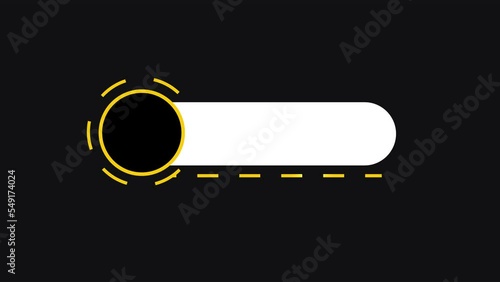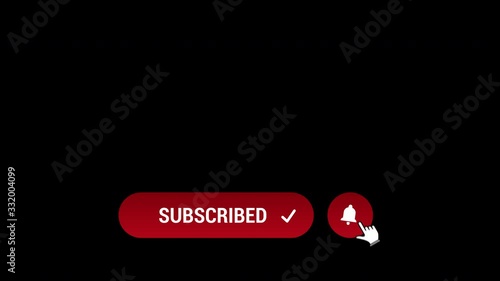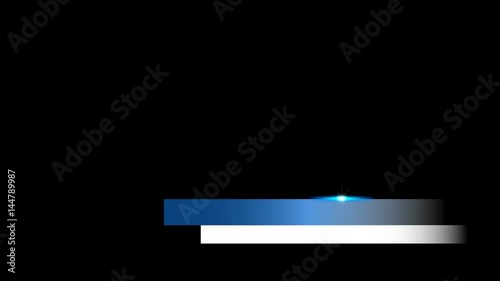Premiere Proで動画表現を広げる「合成編集」の基礎
動画編集の可能性を広げる合成の魅力
Premiere Pro おすすめテンプレート素材
10点まで無料でダウンロードできて商用利用もOK!今すぐ使えるテンプレート
テンプレートも10点まで無料
1. Premiere Proにおける「合成編集」とは?
映像を重ね合わせる魔法:合成の基本概念
合成編集とは、複数の映像素材を重ね合わせ、一つの映像を作り出す技術です。これにより、あたかも現実にはありえないような映像表現や、視覚的にインパクトのあるシーンを作り出すことが可能になります。
合成編集でできること:表現の幅を広げる具体例
- ピクチャインピクチャ(PinP): メインの映像の中に、別の映像を小さく表示させることで、解説や比較映像などを効果的に見せることができます。
- テロップやロゴの挿入: 動画に文字情報やブランドロゴなどを重ねることで、視認性を高めたり、ブランディングを強化したりします。
- 背景の合成: グリーンバックなどで撮影した人物映像の背景を、別の映像や画像に差し替えることで、まるで異なる場所にいるかのような演出が可能です。
- 特殊効果の追加: 爆発や炎、光のエフェクトなどを映像に重ねることで、アクションシーンやファンタジーの世界観を表現できます。
2. 合成編集の土台となるPremiere Proの基礎知識
タイムラインのレイヤー構造を理解する:トラックの上下関係が画面の前後関係に直結
Premiere Proのタイムラインでは、映像や音声は複数のトラックに配置されます。これらのトラックは「レイヤー」のように機能し、上に配置されたクリップほど、下のトラックのクリップを覆い隠します。合成編集を行う上で、このトラックの上下関係を理解することは非常に重要です。
映像の透明度を司る「アルファチャンネル」の役割
アルファチャンネルとは、映像の透明度情報を保持するチャンネルのことです。これにより、映像の一部を透明にして、下のレイヤーの映像を見せることができます。
- RGBとアルファチャンネル: 通常の映像は、赤(Red)、緑(Green)、青(Blue)の色の情報(RGB)で構成されています。アルファチャンネルは、これに加えて各ピクセルの透明度(Alpha)の情報を持っています。
- アルファチャンネル付きクリップのメリットと活用: アルファチャンネルを持つクリップ(例:PNG画像、特定の動画形式)は、背景が透明な状態でタイムラインに配置できるため、そのまま他の映像の上に重ねることができます。ロゴやテロップ、透過性のあるエフェクト素材などで活用されます。
アルファチャンネルがない素材を合成する方法
アルファチャンネルを持たない一般的な映像素材でも、Premiere Proの強力なエフェクトを使えば合成が可能です。
- クロマキー合成(Ultraキー)の基本: 特定の色(一般的にはグリーンバックやブルーバック)を透明にする技術です。これにより、撮影した人物などを背景から切り抜いて、別の映像に合成できます。Premiere Proの「Ultraキー」エフェクトがこれにあたります。
- ルミナンスキーで黒背景・白背景を透過する: 映像の明るさ(輝度)を元に、特定の部分を透明にする方法です。黒い背景や白い背景を持つ素材を透過させる際に便利です。
- 描画モードを活用した多様な合成表現: レイヤーの重なり方や色の混合方法を調整する「描画モード」を使うことで、ユニークな合成効果を生み出せます。例えば、「スクリーン」モードは黒を透過させ、「オーバーレイ」モードは明るさを保ちつつ色を馴染ませるといった効果があります。
3. 初心者でもできる!Premiere Proでの基本的な合成テクニック
ピクチャインピクチャ(PinP)でワイプや子画面を挿入する
タイムライン上で、メインとなる映像を下のトラックに配置し、ワイプや子画面として表示したい映像を上のトラックに配置します。上のトラックのクリップを選択し、「エフェクトコントロール」パネルで「スケール」を小さくし、「位置」を調整することで、画面の好きな場所に配置できます。
 動画の上に動画や写真を重ねる方法
動画編集において、映像の上に別の動画や写真を重ねて表示する技術は、視聴者の理解を深め、コンテンツをより魅力的にする上で不可欠です。特にYouTubeのゲーム実況やバラ
動画の上に動画や写真を重ねる方法
動画編集において、映像の上に別の動画や写真を重ねて表示する技術は、視聴者の理解を深め、コンテンツをより魅力的にする上で不可欠です。特にYouTubeのゲーム実況やバラ

PinPは、解説動画やインタビュー映像で、話している人物の表情と資料映像を同時に見せたい時などにとても便利ですよ!
テロップやロゴ、図形を動画に重ねる
テキストツールやグラフィックツールで作成したテロップやロゴ、図形は、そのままタイムラインの上のトラックに配置するだけで、下の映像に重ねることができます。透明度を調整したり、位置やサイズを変更したりして、見やすく配置しましょう。
4. 合成編集のクオリティを高める実践的ヒント
素材選びの重要性:高品質なアルファチャンネル素材の活用
合成編集の仕上がりは、使用する素材の質に大きく左右されます。特に、ロゴやエフェクト素材などは、アルファチャンネル付きの高品質なものを選ぶことで、手間なく綺麗な合成が可能になります。無料・有料で提供されている素材サイトを活用しましょう。
キーイングの精度を高める調整:マットの概念と応用
クロマキーなどで映像を切り抜いた際、被写体の輪郭がギザギザになったり、背景がわずかに残ったりすることがあります。これは「マット」と呼ばれる、透明度情報を表す白黒の画像が不完全なために起こります。Premiere Proのキーイングエフェクトには、マットを綺麗にするための様々な調整機能があります。
 クロマキーの精度を上げる詳細設定
Adobe Premiere Proの「Ultraキー」エフェクトは、クロマキー合成を行う上で非常に強力なツールです。しかし、一度エフェクトを適用しただけで背景が完璧に抜け切るケース
クロマキーの精度を上げる詳細設定
Adobe Premiere Proの「Ultraキー」エフェクトは、クロマキー合成を行う上で非常に強力なツールです。しかし、一度エフェクトを適用しただけで背景が完璧に抜け切るケース
 Premiere Proでクロマキー合成する基本の方法
動画編集の世界で、まるで魔法のように背景を自由に変えられる「クロマキー合成」。テレビの天気予報や映画のVFX、YouTubeのゲーム実況など、その活用シーンは多岐にわたり
Premiere Proでクロマキー合成する基本の方法
動画編集の世界で、まるで魔法のように背景を自由に変えられる「クロマキー合成」。テレビの天気予報や映画のVFX、YouTubeのゲーム実況など、その活用シーンは多岐にわたり

マットの調整は少し難しいかもしれませんが、ここを丁寧にやるだけで仕上がりが格段に変わります。色々試してみてくださいね!
合成後の色調整で自然な仕上がりに
異なる素材を合成した場合、それぞれの映像の色味や明るさが異なり、不自然に見えることがあります。合成したい素材の色味を、メインの映像に合わせるように調整することで、より自然で一体感のある仕上がりになります。カラーコレクションやLumetriカラーパネルを活用しましょう。
5. まとめ:Premiere Proで合成編集の可能性を広げよう
Premiere Proの合成編集は、動画の表現力を飛躍的に向上させる強力なツールです。今回ご紹介した基礎知識やテクニックを参考に、ぜひ様々な合成に挑戦してみてください。最初は難しく感じるかもしれませんが、一つずつ理解を深めていくことで、あなたの動画制作の幅は大きく広がるはずです。
動画の質を高めるアニメーション素材
10点まで無料でダウンロードできて商用利用もOK!今すぐ使えるテンプレート